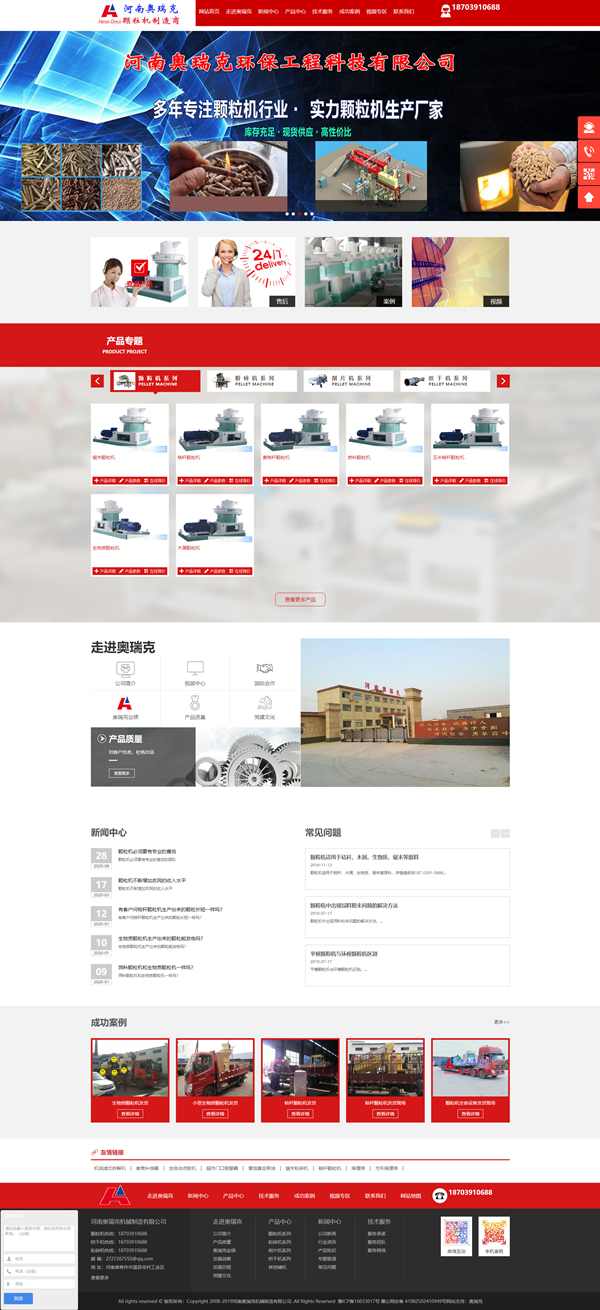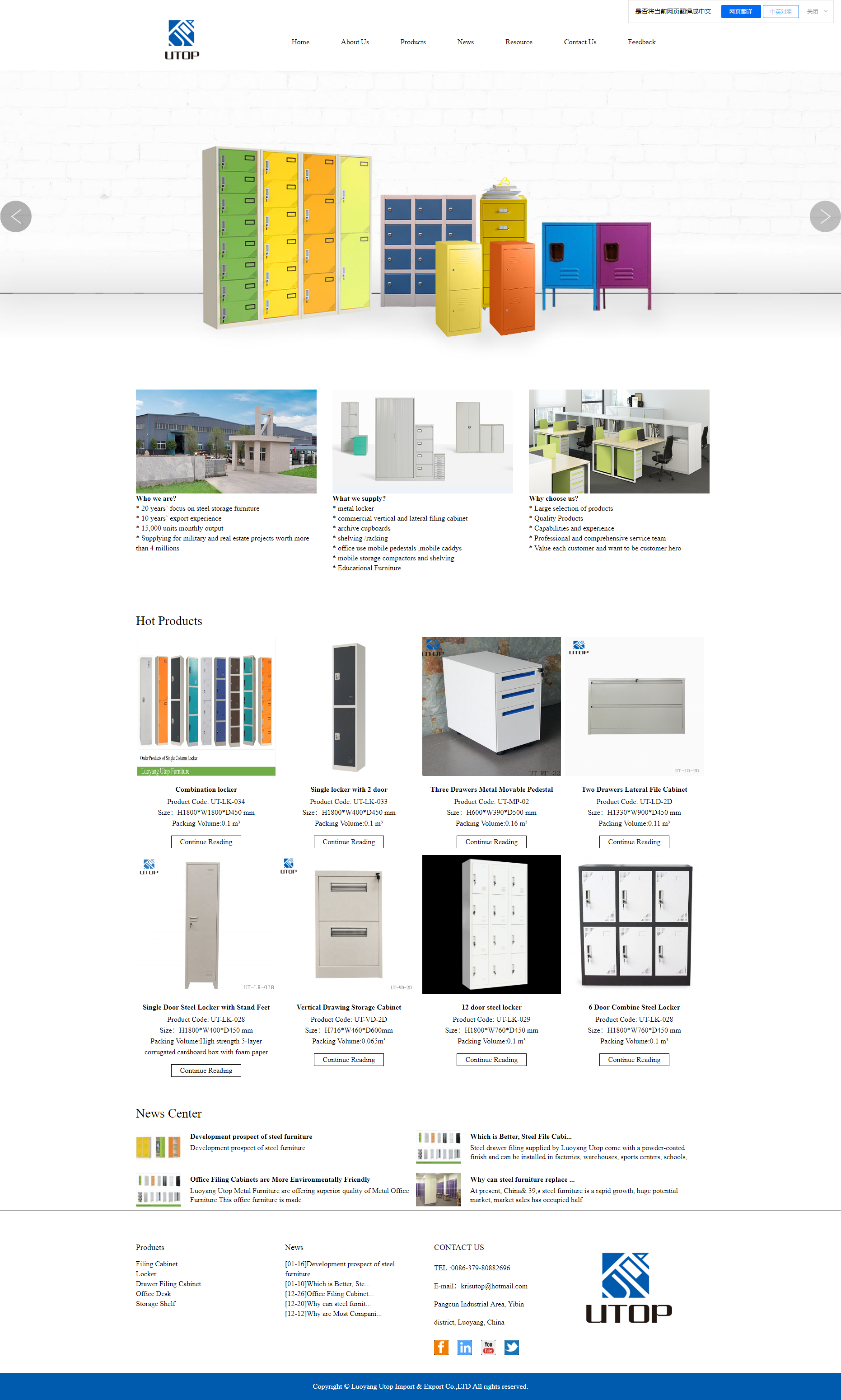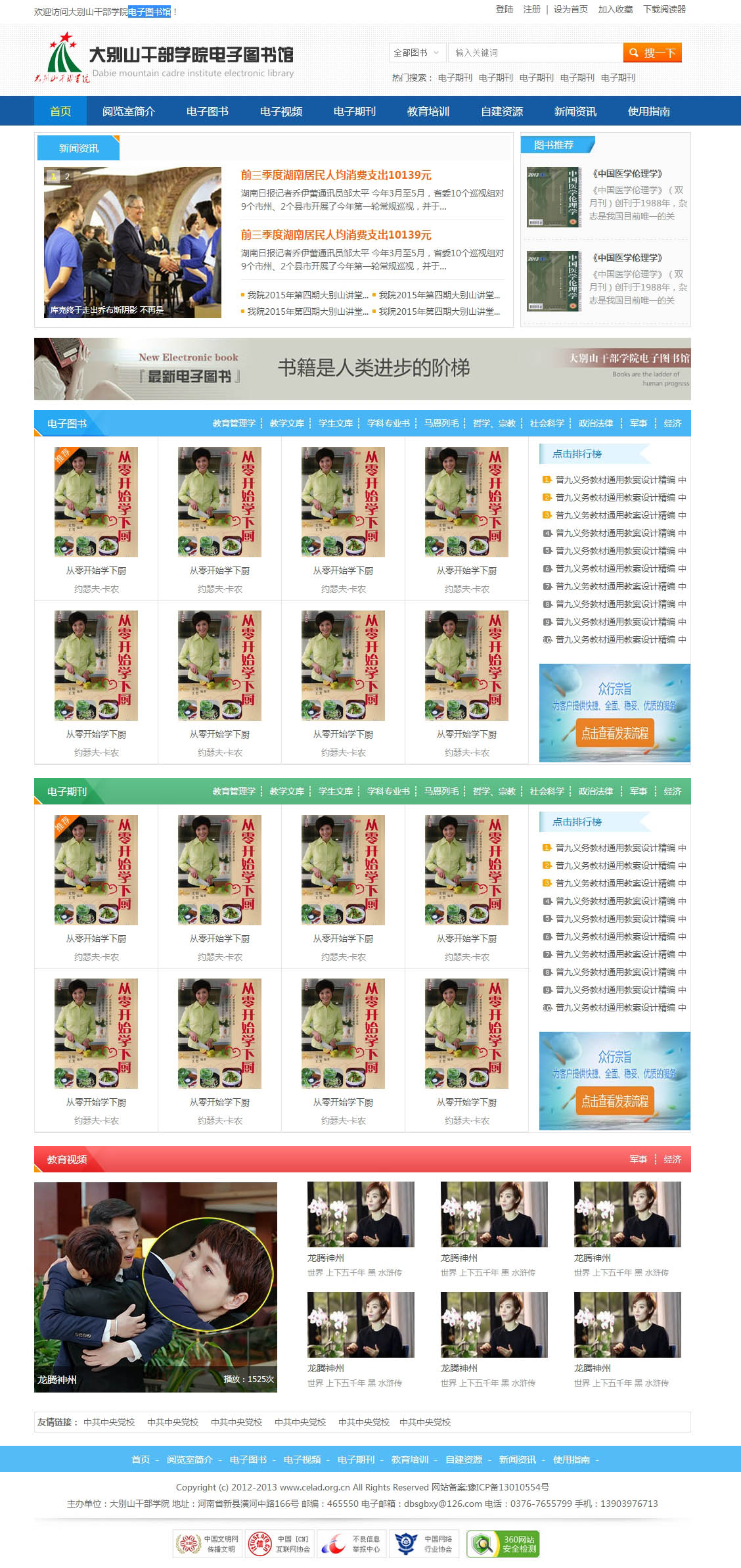PHPCMS V9最完整的兼容https修改方案 涉及后台内容管理和分页
因历史原因PHPCMCSV9并不支持https,而且网上的修改教程都不是太完整,所以我发出我整理出来的修改教程供大家参考
https修改教程
/phpcms/modules/admin/site.php
45行,128行
/phpcms/modules/admin/templates/category_add.tpl.php
/phpcms/modules/admin/templates/category_edit.tpl.php
11行
/phpcms/modules/admin/templates/site_add.tpl.php
13行
/phpcms/modules/admin/templates/site_edit.tpl.php
11行
/phpsso_server/phpcms/modules/admin/templates/applications_add.tpl.php
/phpsso_server/phpcms/modules/admin/templates/applications_edit.tpl.php
14行
找到下面代码:
http:\/\/(.+)\/$
改成
^(http(s)?:)?\/\/(.+)\/$
基本配置的phpcms/modules/admin/templates/setting.tpl.php
http:\/\/(.+)[^/]$
改成
^(http(s)?:)?\/\/(.+)[^/]$
友链模块的
phpcms/modules/link/templates/link_add.tpl.php和link_edit.tpl.php找到
^http:\/\/[A-Za-z0-9]+\.[A-Za-z0-9]+[\/=\?%\-&]*([^<>])*$
改成
^(http(s)?:)?\/\/[A-Za-z0-9]+\.[A-Za-z0-9]+[\/=\?%\-&]*([^<>])*$
扩展-来源的phpcms/modules/admin/templates/copyfrom_add.tpl.php和copyfrom_edit.tpl.php找到
^http://
改成
^(http(s)?:)?\/\/(.+)\/$
扩展-关联链接的phpcms/modules/admin/templates/keylink_add.tpl.php和keylink_edit.tpl.php找到
^http:
改成
^http(s)?:\/\/
以上为前端修改
通信及后台部分修改
后台内容列表,这部分很重要,牵扯到整个后台的分页,不仅限于内容分页
phpcms/modules/content/templates/content_list.tpl.php
97行找到
} elseif(strpos($r['url'],'http://')!==false) {
改成
} elseif(preg_match('/^(http(s)?:)?\/\//', $r['url'])) {
后台分页,这部分很重要,牵扯到内容管理里的标题超链打开地址
phpcms/libs/functions/global.func.php
找到pageurl函数,没修改过的在784行,里面找到
$url = str_replace(array('http://','//','~'), array('~','/','http://'), $url);
改成
$url = preg_replace(array('/^((\w+):)?\/\//', '/\/{2,}/', '/~/'), array('$1~', '/', '//'), $url);
/phpsso_server/api/uc_client/client.php找到
$port = !empty($matches['port']) ? $matches['port'] : 80;
改成
$port = !empty($matches['port']) ? $matches['port'] : ($matches['scheme'] == 'https' ? 443 : 80);
/phpsso_server/api/uc_client/model/misc.php找到
$port = !empty($matches['port']) ? $matches['port'] : 80;
改成
$port = !empty($matches['port']) ? $matches['port'] : ($matches['scheme'] == 'https' ? 443 : 80);
/phpcms/libs/classes/http.class.php找到
$port = $matches['port'] ? $matches['port'] : 80;
改成
$port = !empty($matches['port']) ? $matches['port'] : ($matches['scheme']=='https' ? 443 : 80); $protocol = ('https' == $matches['scheme']) ? 'ssl://' : '';
找到
$fp = @fsockopen($host, $port, $errno, $errstr, $timeout);
改成
$fp = @fsockopen($protocol.$host, $port, $errno, $errstr, $timeout);
phpsso_server/phpcms/libs/classes/http.class.php找到
$port = $matches['port'] ? $matches['port'] : 80;
改成
$port = !empty($matches['port']) ? $matches['port'] : ($matches['scheme']=='https' ? 443 : 80); $protocol = ('https' == $matches['scheme']) ? 'ssl://' : '';
phpcms/modules/member/classes/client.class.php里找到_ps_post函数,里面的
$port = !empty($matches['port']) ? $matches['port'] : 80;
改成
$port = !empty($matches['port']) ? $matches['port'] : ($matches['scheme']=='https' ? 443 : 80);
通过以上修改,基本解决了PHPCMCSV9兼容https的问题,至于为什么说基本,因为这里也有可能我尚未发现的地方,如果有可以在评论区告知一下,我更新上来